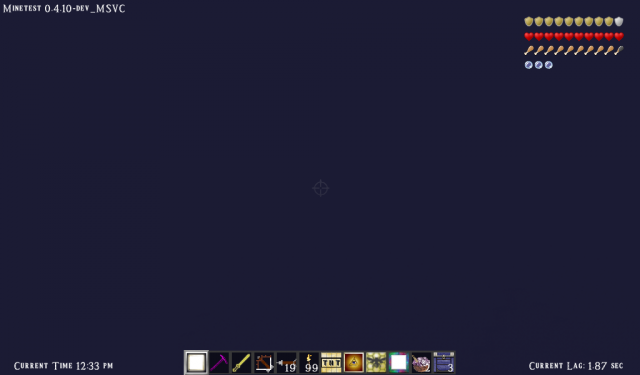I am an admin, on the server in question, but not the owner :Dstu wrote:Sorry, I thought you must be the one running the server. I agree that some of the levels could use some balancing, however, it is impossible to keep everyone happy and I do think a full set of diamond armor should offer a good deal of protection, maybe it would be easier just to make the diamond sword a bit stronger ;-)Achilles wrote:I intend to ask the owner of the server I play on, Clip Public Server, to do that.
Thanks for the help :)
Anyway, I understand that you wish to please all who use this mod by having the armor protection levels a touch high, however I personally believe it would please more to have them lowered as the majority of servers that have this mod installed also have PvP enabled, showing that the owner of that server does not disapprove of the killing of players or players taking damage from others, and neither do the players on that server, else they would not be there.
Therefore having armor levels extremely high, on a PvP-enabled server, is pointless as then there is no point to combat between players if it takes over 20 strikes to a client (without healing) to kill them, especially if you have to resort to using a Diamond Sword to even harm one with A full set of Diamond Armor.
On servers which have installed your mod, but have not enabled PvP, then likewise, are the armor levels unnecessarily high: since fighting is disallowed, what is the point of having extremely high protection levels if no-one shall attack you in the first?
Hence the protection levels on each armor could, most likely, be reduced by a couple of levels without displeasing the majority of players on Minetest: my point and conclusion of this post.