Mac OS X
Re: Mac OS X
Thank you all for your efforts!!!!!
will try to test your build later in this week.
Again,
Thanx!!
will try to test your build later in this week.
Again,
Thanx!!
Re: Mac OS X
Thank you very much for all that work, Morn76 and OmniStudent!
I have tested your built. It works very well on my Mac Book Pro Retina 2013 Late. Just one thing, when I open a talk box in game, the key "m" does not work.
I am really happy that you have replied to my post as quickly! Thank you guys!
I have tested your built. It works very well on my Mac Book Pro Retina 2013 Late. Just one thing, when I open a talk box in game, the key "m" does not work.
I am really happy that you have replied to my post as quickly! Thank you guys!
Re: Mac OS X
You're welcome, Haschatan!
Are you using a non-English keyboard layout? Because on my MacBook (German keyboard), "m" works fine but "Shift" does not register at all.
So maybe for some reason the keyboard scanning code in OS X used by Minetest only works correctly for the English layout? Or is Shift broken on the English layout too? I think we need more feedback to figure out a pattern here.
Are you using a non-English keyboard layout? Because on my MacBook (German keyboard), "m" works fine but "Shift" does not register at all.
So maybe for some reason the keyboard scanning code in OS X used by Minetest only works correctly for the English layout? Or is Shift broken on the English layout too? I think we need more feedback to figure out a pattern here.
Re: Mac OS X
Ok, in fact it is a french keyboard.
Re: Mac OS X
OK. And what about Shift for e.g. climbing down ladders. Does it work or not?haschatan wrote:Ok, in fact it is a french keyboard.
P.S. Aha, it looks like "m" is indeed in a different place on the French Mac keyboard. Do you get an "m" if you press "," (right next to "n"), Haschatan?
But "a" and "q" work properly, right?
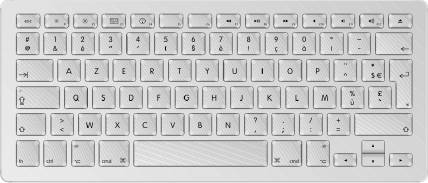
Re: Mac OS X
If I press "," I get the correct key. "a" and "q" work properly. The problem is just with the key "m".
- Krock
- Developer
- Posts: 4650
- Joined: Thu Oct 03, 2013 07:48
- GitHub: SmallJoker
- Location: Switzerland
- Contact:
Re: Mac OS X
Or try to change the keys in the settings tab at main menu.haschatan wrote:If I press "," I get the correct key. "a" and "q" work properly. The problem is just with the key "m".
Look, I programmed a bug for you. >> Mod Search Engine << - Mods by Krock - DuckDuckGo mod search bang: !mtmod <keyword here>
Re: Mac OS X
This won't change chat keys though, will it? That's just for in-game controls.Krock wrote:Or try to change the keys in the settings tab at main menu.haschatan wrote:If I press "," I get the correct key. "a" and "q" work properly. The problem is just with the key "m".
Maybe what happens here is that the "m" key on a French keyboard does not send the same keycode as "m" on e.g. a English or German keyboard. And so Irrlicht does not register that key. Perhaps related to the problem that Shift keys on the Mac are do not register in MT either, at least on my German keyboard. (The Shift key problem has also been reported for 2012 Mac builds on this forum, so this is not a new issue.)
I've found an old thread in the forum about problems with an AZERTY keyboard and MT under Linux: viewtopic.php?id=3792 That Irrlicht bug was fixed apparently, but perhaps only for numpad keys.
Haschatan, maybe you could download SuperTuxKart for your Mac ( http://supertuxkart.sourceforge.net/Downloads ). It also uses Irrlicht. I think you can enter your player name in STK, so this would be a good way to test if the "m" key works in other Irrlicht-based OS X games.
Re: Mac OS X
Loaded 5.6.1 no problem but issue with double click accessing market inventories and hyphen key for contractions.
cdb_15d9d517af58
Re: Mac OS X
@CARZOMG - Do you truly have an issue specific to Mac OS X / macOS and MT in general? Otherwise I would propose to establish a new topic under Problems in this forum.
Unfortunately, your description is a little vague and needs further clarification, I guess.
- Are you using Mac OS X / macOS and which version of macOS are you using?
- Where did you load your MT 5.6.1 app from or did you make your own build?
- Are you using Homebrew or MacPorts for your own build?
- Which MT user inventory mod is loaded? i3, SFinv, Unified Inventory or other?
- When you are saying you are accessing market inventories do you mean the MT user inventory or do you mean a specific Market mod?
- What do you mean by using the hyphen key for contractions?
As a first guess:
Presumably, problems with a double click could stem from your pointing device i.e. computer mouse and your settings in the user preferences of the operating system of your computer. For macOS please refer to the macOS User Guide - Change mouse tracking, double-click, and scrolling speed on Mac.
Hope this helps.
Who is online
Users browsing this forum: No registered users and 15 guests