Can anyone help me?
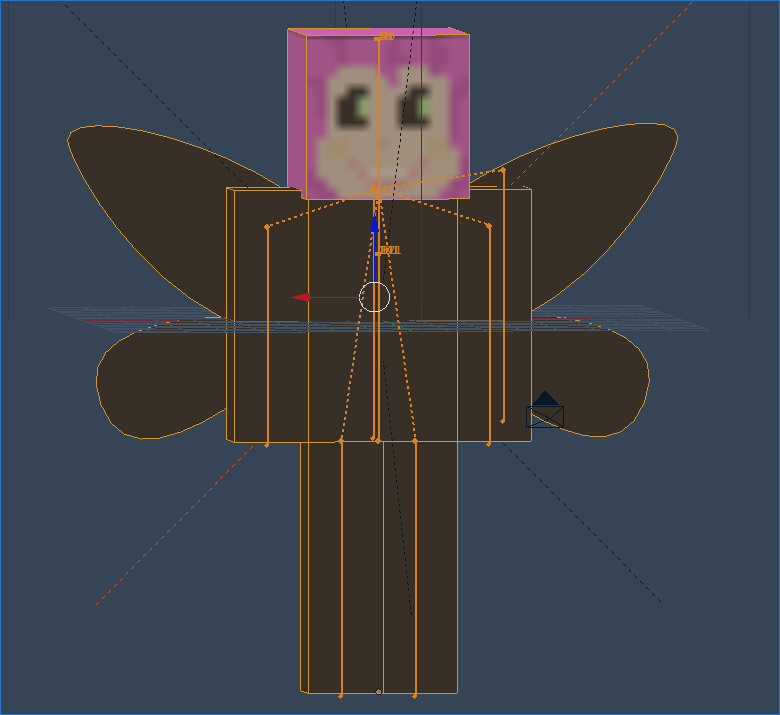
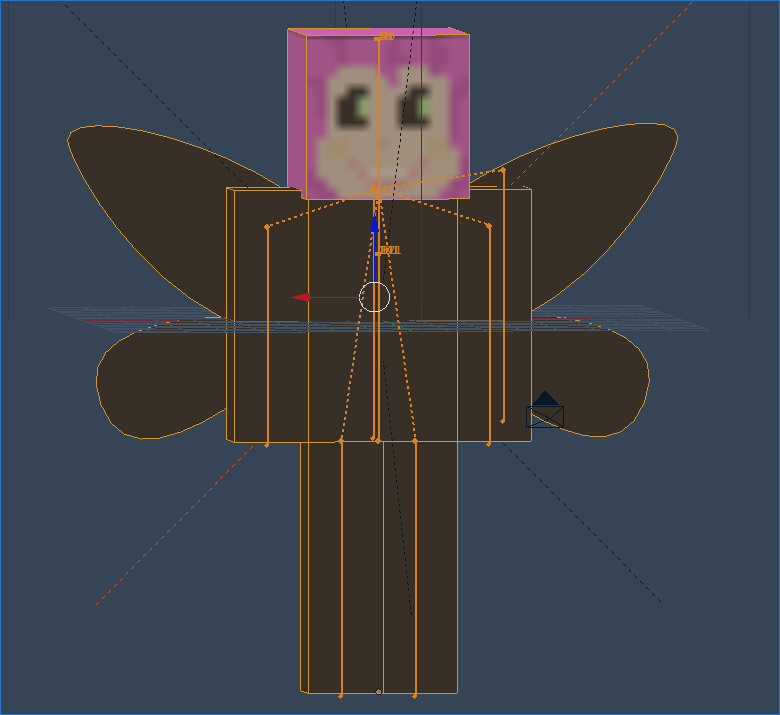
In UV editor go to: UVs > Snap to pixelsI do not manage to make islands to fit in the pixels.

Thanks, that's what I was searching for.AspireMint wrote:I guess it is Blender question.
Texture looks blurry, first disable mipmapping:
File > User preferences... > System > uncheck mipmaps
In UV editor go to: UVs > Snap to pixelsI do not manage to make islands to fit in the pixels.

Any tip?--Define the Fairy NPC
local name= "brewing:fairy"
local definition = {
nametag = "Lily",
type = "npc",
hp_min = 20,
hp_max = 20,
walk_velocity = 1,
run_velocity = 3,
armor = 100,
visual = "mesh",
mesh = "fairy.b3d",
textures = {"brewing_fairy.png"},
visual_size = {x = 0.5, y = 0.5},
animation = {
stand_start = 0, stand_end = 80, stand_speed = 25,
walk_start = 168, walk_end = 188, walk_speed = 25,
run_start = 168, run_end = 188,
},
}
mobs:register_mob(name, definition)
mobs:register_egg("brewing:fairy", "Fairy", "", 0, false)
Users browsing this forum: No registered users and 10 guests