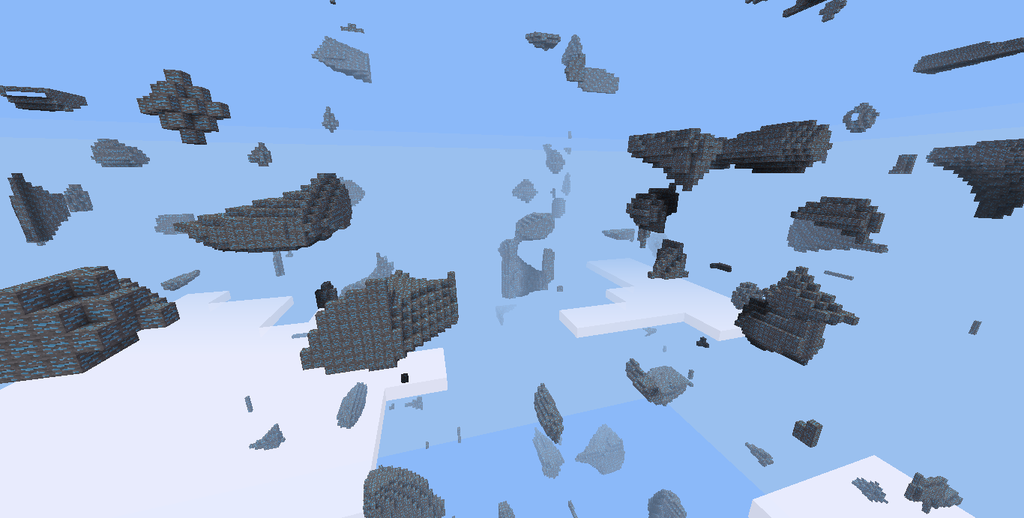I have found that the ore generation types "blob" and "sheet" are really good for this, since they generate large clusters of ore which aren't cubic-shaped... usually:
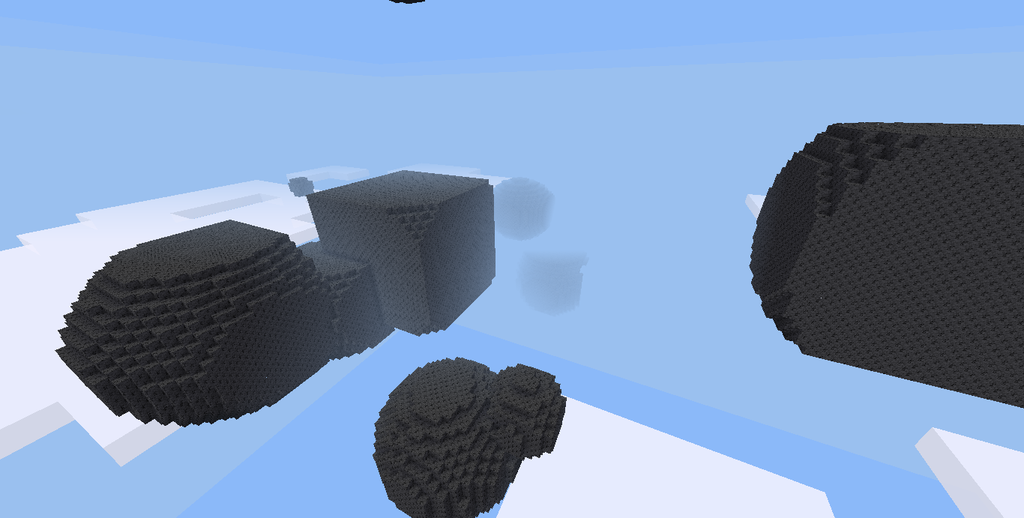
The problem isn't really a "big one", but it does seem odd that the sides of clusters are occasionally "chopped-off" and making them appear cubic (especially if the parameters are set to make the clusters huge), and it may feel "wrong" to some players. This may be caused by the parameters being sub-optimal, so I'll put the code here:
Code: Select all
minetest.register_ore({
ore_type = "blob",
ore = "default:coalblock",
wherein = "air",
clust_scarcity = 60000,
clust_size = 22,
y_min = 0,
y_max = 400,
noise_threshold = 0.6,
noise_params = {offset=0.55, scale=1.0, spread={x=128, y=128, z=128}, seed=789, octaves=2, persist=0.7},
})
I would also prefer that the clusters are not sphere-shaped either, but more random, as in previous versions of the game:
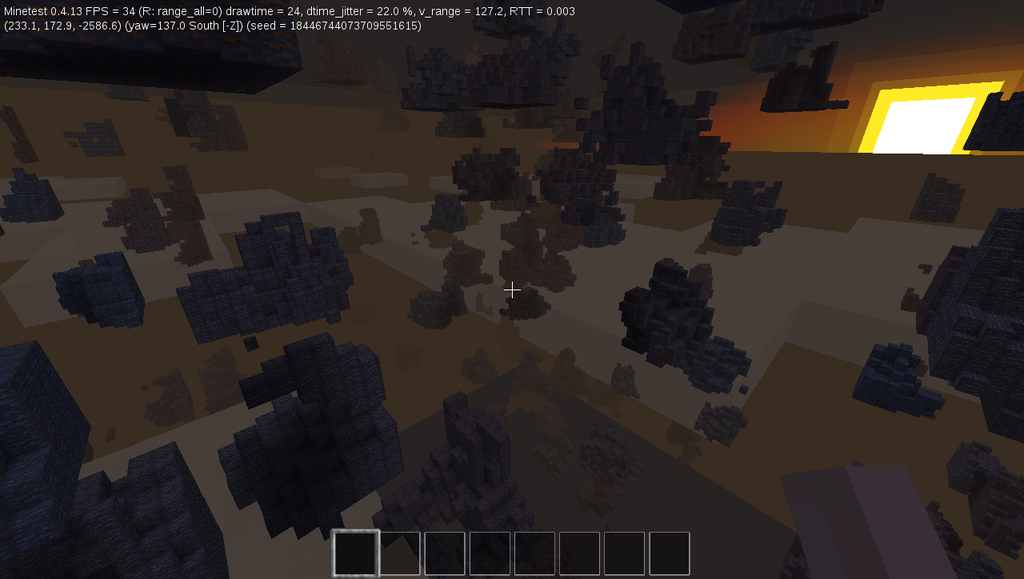
This isn't necessary, if it isn't possible, although it is preferable - but as long as the generation is balanced, that is fine. Also it may be acceptable that the clusters are "chopped-off", but only if there is no way to fix it.
So, why does the blob ore generation (and sometimes sheet ore) occasionally appear "chopped-off" at the sides?
If it is caused by the parameters being sub-optimal (rather than something in the "engine"), how can I adjust the parameters to prevent this?
Alternatively, is there a mod which implements different ore generation patterns, especially ones that may be similar to the last image I posted (random clusters), which I could use for this instead of minetest.register_ore()?