Texture Pack Problem
- KatzEyez
- Member
- Posts: 50
- Joined: Tue Aug 08, 2017 18:24
- GitHub: KatzPetz
- IRC: LadyK
- In-game: LadyK
- Location: (IG: Depends) (RL: USA)
Texture Pack Problem
I am in the process of creating my own texture pack. I have tried to test it out and some of the items are not loading into the game. I have also tried using other texture packs and the same items are not loading the new textures.
I am putting the texture folders into the "Textures" folder.
The main issue is with default textures and dye textures, so far. Any other mods that I've re-textured are not being affected and the textures are showing up as the ones I've created.
I don't believe it's a naming issue since other items in the default and dyes changed, however I cannot figure it out.
I am putting the texture folders into the "Textures" folder.
The main issue is with default textures and dye textures, so far. Any other mods that I've re-textured are not being affected and the textures are showing up as the ones I've created.
I don't believe it's a naming issue since other items in the default and dyes changed, however I cannot figure it out.
Why wish upon a star when you can pray to the one who created it.
-
BBmine
- Member
- Posts: 3476
- Joined: Sun Jul 12, 2015 22:51
- GitHub: BBmine
- IRC: BBmine
- In-game: Baggins
- Location: USA
Re: Texture Pack Problem
Could you please tell us which textures aren't working? And the version of MT and the mods you have.
-
Enrikoo
- Member
- Posts: 452
- Joined: Thu Nov 16, 2017 18:18
- GitHub: Enrikoo
- IRC: Enrico - Enricoo - Enrlco
- In-game: Enrico - Enriko
- Location: Germany
- Contact:
Re: Texture Pack Problem
I think if the File folder is messed up thats why it does not work.
- KatzEyez
- Member
- Posts: 50
- Joined: Tue Aug 08, 2017 18:24
- GitHub: KatzPetz
- IRC: LadyK
- In-game: LadyK
- Location: (IG: Depends) (RL: USA)
Re: Texture Pack Problem
Not working: dye_blue, dye_cyan, dye_dark_green, dye_yellow, dye_dark_grey, dye_gray, dye_green, dye_magenta, dye_orange, dye_red, dye_violet, default_steel_ingotBBmine wrote:Could you please tell us which textures aren't working? And the version of MT and the mods you have.
Working: dye_white, dye_black, dye_brown, dye_pink, default_tin_ingot
I'm using 0.4.16 and it's occurring on servers. (As in ALL servers.)
The mods I've retextured for my use are not necessary to list, as there's no issue with them. The ones I'm listing are part of the default game.
Why wish upon a star when you can pray to the one who created it.
- Napiophelios
- Member
- Posts: 1035
- Joined: Mon Jul 07, 2014 01:14
- GitHub: Napiophelios
- IRC: Nappi
- In-game: Nappi
Re: Texture Pack Problem
I had a similar problem with a recent development build of the MT engine.
I couldn't switch between texture packs without manually editing the config file.
It was weird but seems to have been resolved with the latest build.
I couldn't switch between texture packs without manually editing the config file.
It was weird but seems to have been resolved with the latest build.
- KatzEyez
- Member
- Posts: 50
- Joined: Tue Aug 08, 2017 18:24
- GitHub: KatzPetz
- IRC: LadyK
- In-game: LadyK
- Location: (IG: Depends) (RL: USA)
Re: Texture Pack Problem
I still haven't resolved this issue and I've upgraded to 0.4.17.1KatzEyez wrote:Not working: dye_blue, dye_cyan, dye_dark_green, dye_yellow, dye_dark_grey, dye_gray, dye_green, dye_magenta, dye_orange, dye_red, dye_violet, default_steel_ingotBBmine wrote:Could you please tell us which textures aren't working? And the version of MT and the mods you have.
Working: dye_white, dye_black, dye_brown, dye_pink, default_tin_ingot
I'm using 0.4.16 and it's occurring on servers. (As in ALL servers.)
The mods I've retextured for my use are not necessary to list, as there's no issue with them. The ones I'm listing are part of the default game.
I'm still working on my own personal textures, to make the game more visually interesting for myself, however, I cannot make certain textures work properly.
Why wish upon a star when you can pray to the one who created it.
- Napiophelios
- Member
- Posts: 1035
- Joined: Mon Jul 07, 2014 01:14
- GitHub: Napiophelios
- IRC: Nappi
- In-game: Nappi
Re: Texture Pack Problem
This may sound dumb, but have you tested these new textures
in single-player..not just on servers?
Some servers may be using modified versions of default mods
or using an outdated version of the game...IDK
it just seems weird it's only these particular textures.
EDIT: I guess file format doesn't matter much.
in single-player..not just on servers?
Some servers may be using modified versions of default mods
or using an outdated version of the game...IDK
it just seems weird it's only these particular textures.
EDIT: I guess file format doesn't matter much.
-
parasite
- Member
- Posts: 186
- Joined: Sat May 06, 2017 17:45
- GitHub: Parasitoid
Re: Texture Pack Problem
This folder is named with "t", not "T". But I guess that is not a problem ;)KatzEyez wrote:I am putting the texture folders into the "Textures" folder.
I do not have problems with enabling VanessaE-hdx-64 pack, wich is pack that contain custom dyes, on Xanadu and MustTest servers. But I used 0.4.17.1 version. With old and deprecated 0.4.16 I have problems with connecting to servers! Updated servers will not work with it.KatzEyez wrote:I'm using 0.4.16 and it's occurring on servers. (As in ALL servers.)
The description of your problem suggests that there may be a problem with the name, format or something of the files that you can`t load. Are you sure that everything with these files is OK? Are they propper PNG files? Do they have propper names? Try to use this simple test "texture pack" I got here: https://ufile.io/ciwpx or https://uploadfiles.io/ciwpx - Is it works? I still have no problems with enabling it on some servers (I did not tested ALL servers).
- KatzEyez
- Member
- Posts: 50
- Joined: Tue Aug 08, 2017 18:24
- GitHub: KatzPetz
- IRC: LadyK
- In-game: LadyK
- Location: (IG: Depends) (RL: USA)
Re: Texture Pack Problem
Maybe these will be more helpful..parasite wrote:This folder is named with "t", not "T". But I guess that is not a problem ;)KatzEyez wrote:I am putting the texture folders into the "Textures" folder.
I do not have problems with enabling VanessaE-hdx-64 pack, wich is pack that contain custom dyes, on Xanadu and MustTest servers. But I used 0.4.17.1 version. With old and deprecated 0.4.16 I have problems with connecting to servers! Updated servers will not work with it.KatzEyez wrote:I'm using 0.4.16 and it's occurring on servers. (As in ALL servers.)
The description of your problem suggests that there may be a problem with the name, format or something of the files that you can`t load. Are you sure that everything with these files is OK? Are they propper PNG files? Do they have propper names? Try to use this simple test "texture pack" I got here: https://ufile.io/ciwpx or https://uploadfiles.io/ciwpx - Is it works? I still have no problems with enabling it on some servers (I did not tested ALL servers).



I just tried it on my single-player and they're all working, so it is some mod that is inhibiting me from viewing my images?.. great (insert sarcasm). ;)Napiophelios wrote:This may sound dumb, but have you tested these new textures
in single-player..not just on servers?
Some servers may be using modified versions of default mods
or using an outdated version of the game...IDK
it just seems weird it's only these particular textures.
EDIT: I guess file format doesn't matter much.
Sorry, I'm still learning the finer details. Is there a way to bypass this problem so I can view my textures?
Why wish upon a star when you can pray to the one who created it.
- Napiophelios
- Member
- Posts: 1035
- Joined: Mon Jul 07, 2014 01:14
- GitHub: Napiophelios
- IRC: Nappi
- In-game: Nappi
Re: Texture Pack Problem
The servers are probably using modified/customized dye modKatzEyez wrote: I just tried it on my single-player and they're all working, so it is some mod that is inhibiting me from viewing my images?.. great (insert sarcasm). ;)
Sorry, I'm still learning the finer details. Is there a way to bypass this problem so I can view my textures?
where the textures have different file names assigned them.
you would have to find out what the proper names for their textures are.
-
parasite
- Member
- Posts: 186
- Joined: Sat May 06, 2017 17:45
- GitHub: Parasitoid
Re: Texture Pack Problem
KatzEyez wrote:parasite wrote:I just tried it on my single-player and they're all working, so it is some mod that is inhibiting me from viewing my images?.. great (insert sarcasm). ;)
I assume that this problem does not appear in ALL servers. It seems that you did everything you could to properly make custom textures, including naming your images as they are named in default Minetest Game. But the server in which you want to use your custom textures can have different game/mods/textures. In its texture directory images can has different names than in Minetest Game. It may be a matter of another mod for dyes, old version of "basic game", or custom changes made by admin. In that case you will have to name your images in the same way as they are called on that server. As Napiophelios said - you need to figure it out somehow how dyes are named on that server. You can try to use unified_inventory mod, as it shows the real name of items in craft guide, like mod:item_name. (If only the server allows you to use custom craftguide/inventory mod). The same is about steel ingot of course.
Who is online
Users browsing this forum: No registered users and 15 guests