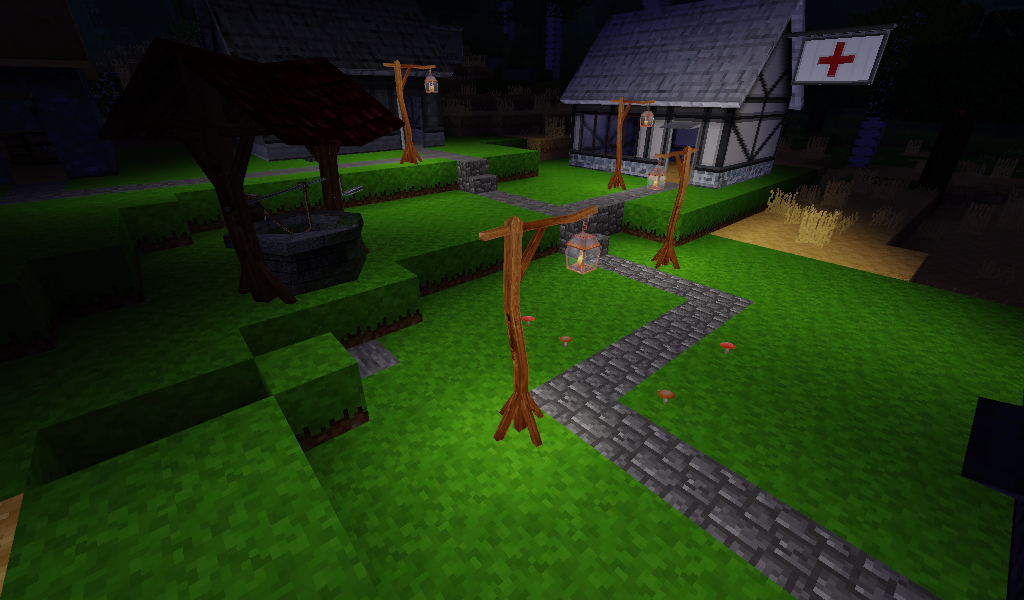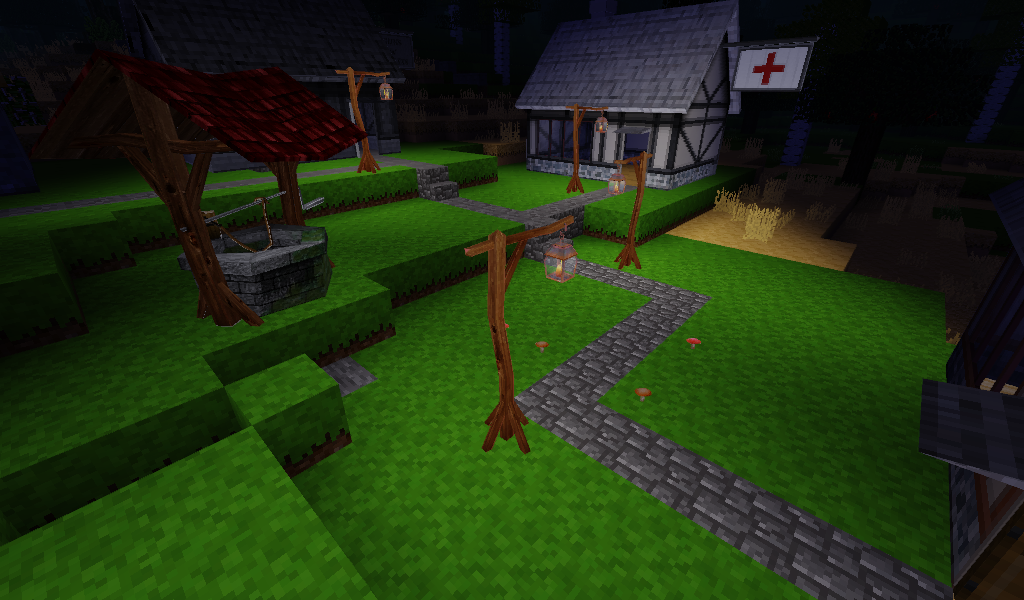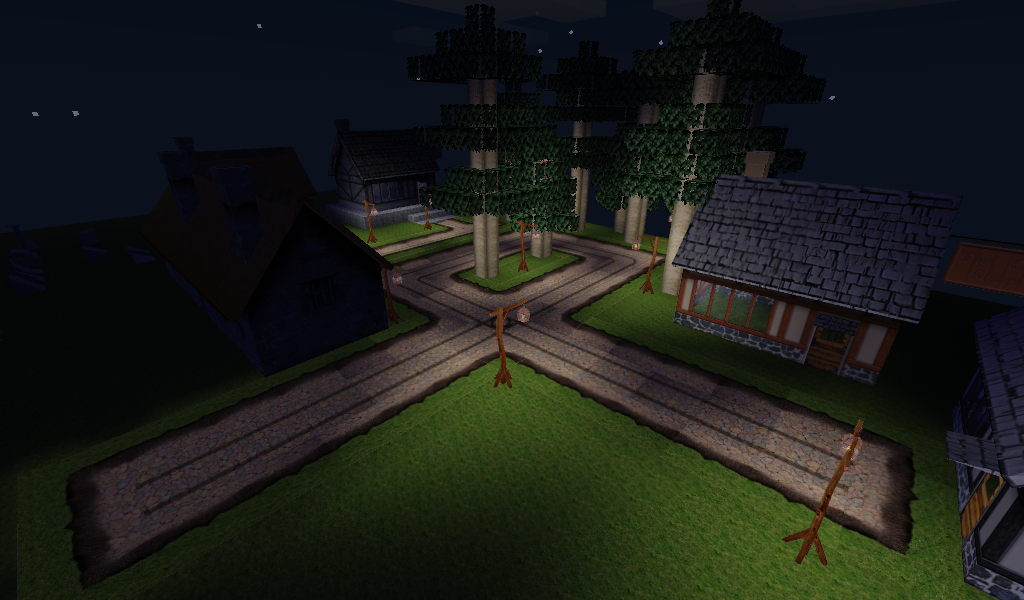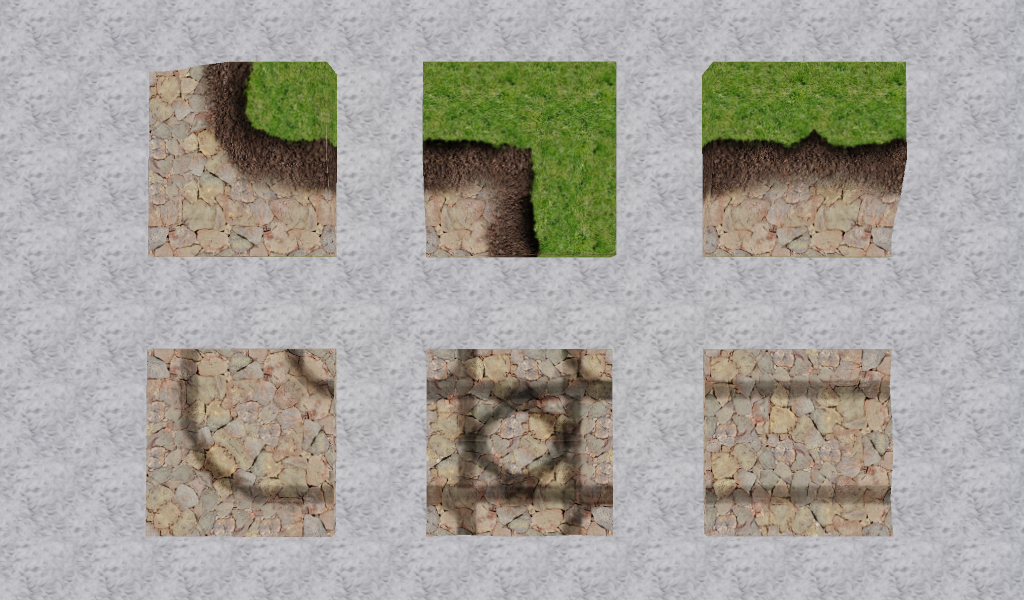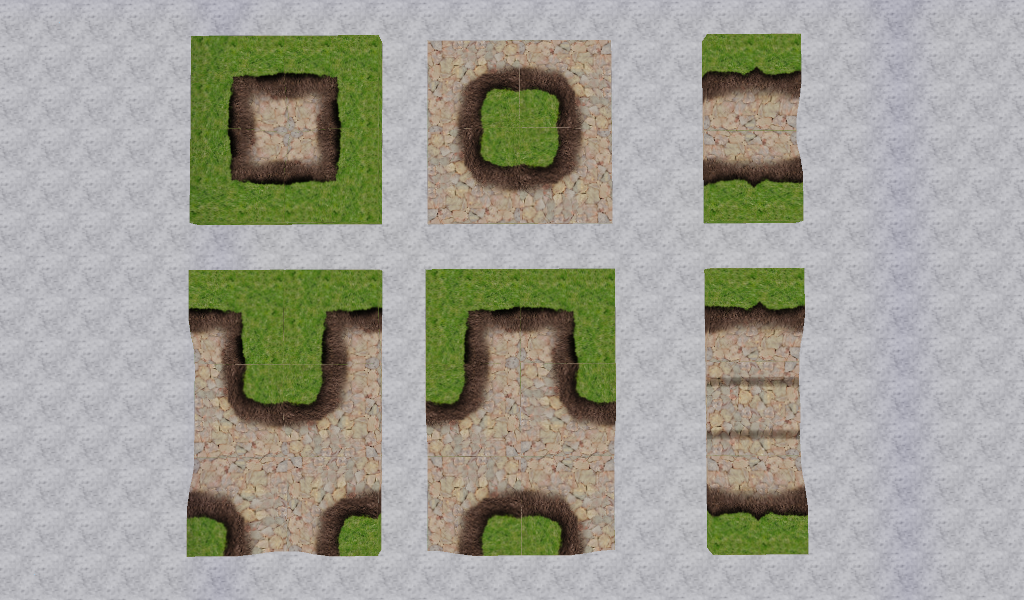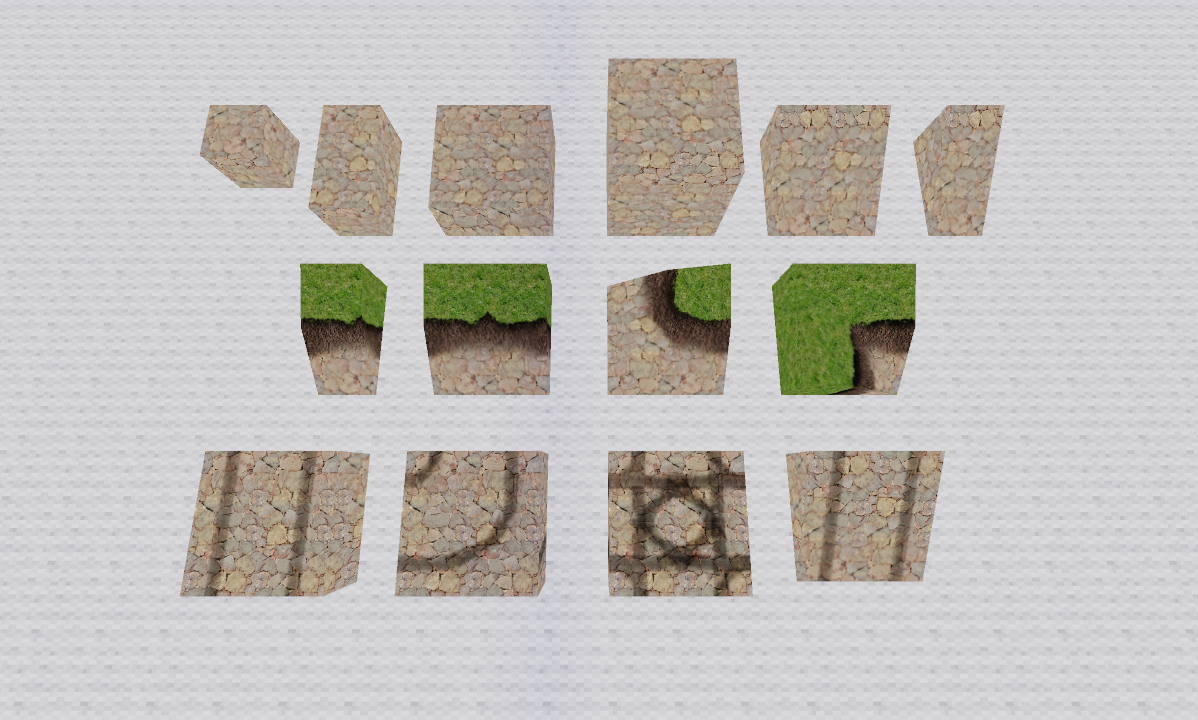Unless you are using a PC with a bit of power I wouldn't advise you to try these models
They are here for feedback and advice about the direction to take! if you are able to do this I am all ears!
These are 'as is' and they are not ready to be used in any game or world. Just create a new flat empty map and have a look.
Things are slowly progressing thanks to contributors.
The huts are now solid and you can build in and around them.
The streetlight now radiates light in a natural way.
Everything can now be crafted outside of "Creative Mode" and used in game.

THE MOD
Here is the link to the mod repository.
https://github.com/Steamed-Punk/MT_Village_Set
Once installed, just type 'hut' in your inventory search bar.
EXTRA_TEXTURES
There is a branch for downloading replacement (much larger) textures for those that want to see the huts in their full glory. There are instructions for changing the textures, which involves straight replacements and no renaming. You will also find screenshots of the huts using small textures and large textures with the default MT texture_pack and also using my own texture_pack as seen above. Don't worry the small textures are also in the pack for going back.
https://github.com/Steamed-Punk/MT_Vill ... a_Textures
THE GUIDE
Because these models use a different approach I suggest you take a quick look at the guide to see how place a hut into your world. When you place a hut, you will notice that there is no door. Yep, just slap one in there, they fit.
https://github.com/Steamed-Punk/MT_Village_Set/wiki
All licensing info which can be found at github is still conform to open-source and the guidelines here.
I will update this page alongside the github as and when the mod develops.